
The Alarm Settings screen provides a list of all user-defined alarms.

If Preferred Tags have been specified in the Preferences tab of the current user profile, only alarms for sites assigned those tags will be included in the list. See Preferences for more information on tags.
The list can be filtered by entering textual filter criteria in the Search field. The list will automatically be filtered to display only alarms containing the specified text. Advanced Search characters can also be specified with the text to perform different types of searches, some more specific, some more general. Clicking the Advanced Search Options link below the Search field will display a chart of the possible search types and how to use them. The AND/OR operators can also be used in combination with the other Advanced Search options if needed.
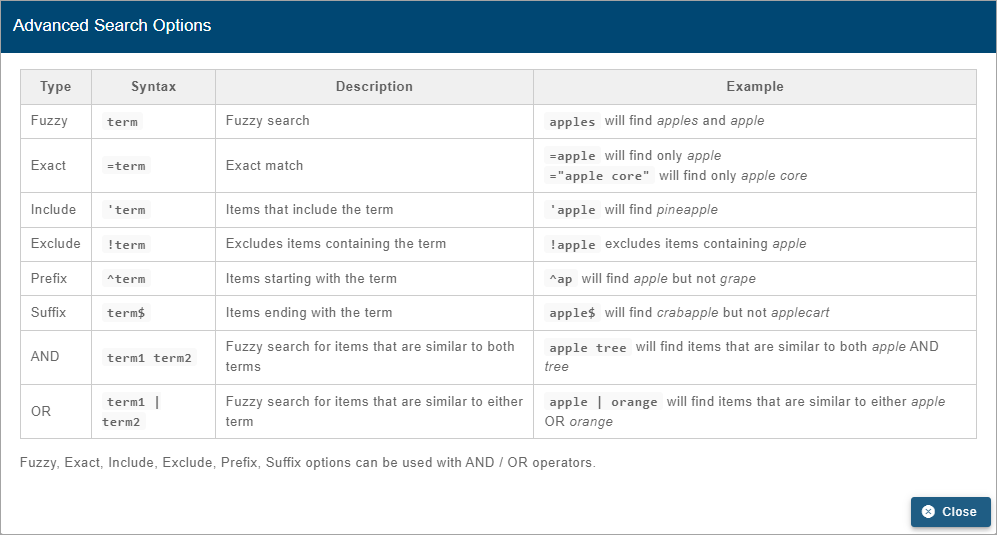
A drop-down list beside the Search field can be used to select which property will be searched for the matching text.

When an option has been selected from the list, only alarm settings with text in the selected property (tenant, tag, etc.) will be displayed. The Clear Filter button  can be used to remove the filter from the list.
can be used to remove the filter from the list.
The Show Inactive Alarms control  can also be used to show or hide alarm settings. When enabled, alarms that have been disabled are included in the list, but with a transparent appearance. When disabled, the list only displays active alarms.
can also be used to show or hide alarm settings. When enabled, alarms that have been disabled are included in the list, but with a transparent appearance. When disabled, the list only displays active alarms.
The following information is shown for each alarm:
• the name given to alarm
• the Start condition of the alarm
• the site being monitored for the alarm
• a Subscribed check box indicating whether or not the current user is subscribed to notifications for the alarm. Users will only receive notifications from alarms to which they are subscribed.
Each alarm also has 3 possible buttons on the right side of the alarm:
• Edit  : This button is used to open the Configure Alarm page and edit the alarm settings. Alarms can only be edited if they have not been triggered; once an alarm has been triggered, the settings cannot be changed. If the alarm has been triggered, this button will not be available.
: This button is used to open the Configure Alarm page and edit the alarm settings. Alarms can only be edited if they have not been triggered; once an alarm has been triggered, the settings cannot be changed. If the alarm has been triggered, this button will not be available.
• Delete  : This button is used to delete an alarm from the system. Alarms can only be deleted if they have not been triggered. If the alarm has been triggered, this button will not be available. Users must have the Analyst, Editor or Site Manager role to delete an alarm.
: This button is used to delete an alarm from the system. Alarms can only be deleted if they have not been triggered. If the alarm has been triggered, this button will not be available. Users must have the Analyst, Editor or Site Manager role to delete an alarm.
• Disable  : This button is used to disable an alarm so that it will no longer be triggered or generate notifications. This is useful when alarm settings are no longer relevant, but the alarm cannot be deleted because it has already been triggered.
: This button is used to disable an alarm so that it will no longer be triggered or generate notifications. This is useful when alarm settings are no longer relevant, but the alarm cannot be deleted because it has already been triggered.
This page also provides the New Alarm Settings  button, which is used to launch the Configure Alarm page where users can create new alarms. See Configure New Alarm for information on this page.
button, which is used to launch the Configure Alarm page where users can create new alarms. See Configure New Alarm for information on this page.
Related topics:
• Alarms