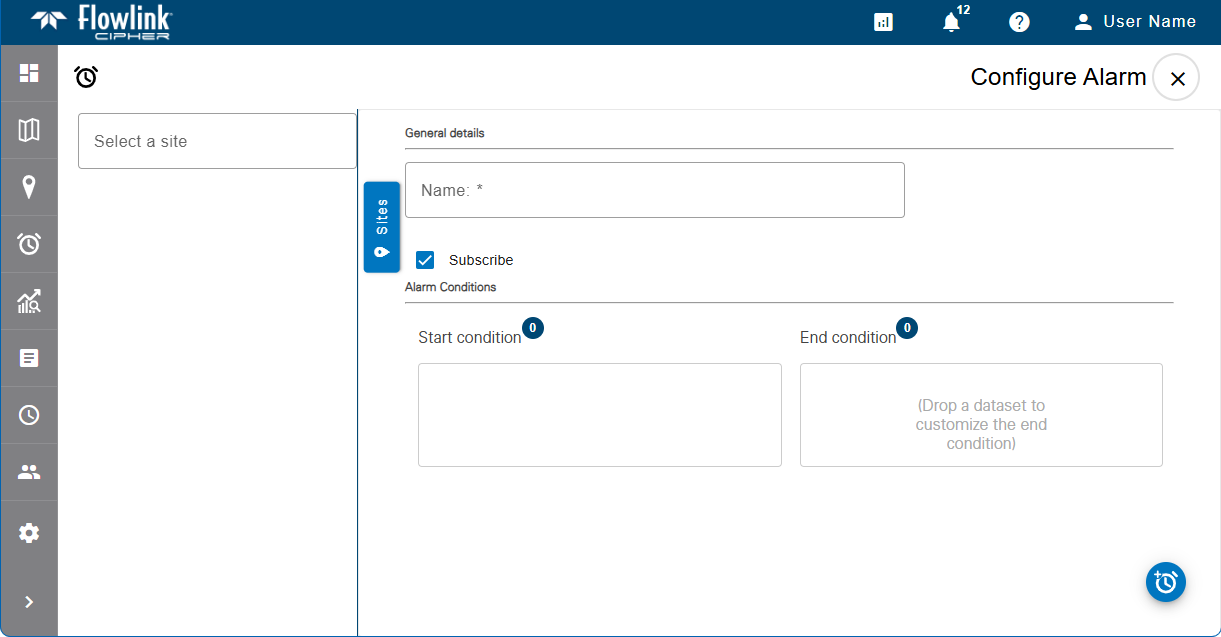
The Configure Alarm screen is used to define the settings that will trigger an alarm and create an event. A user-defined alarm alerts you to changed conditions in sensor data.
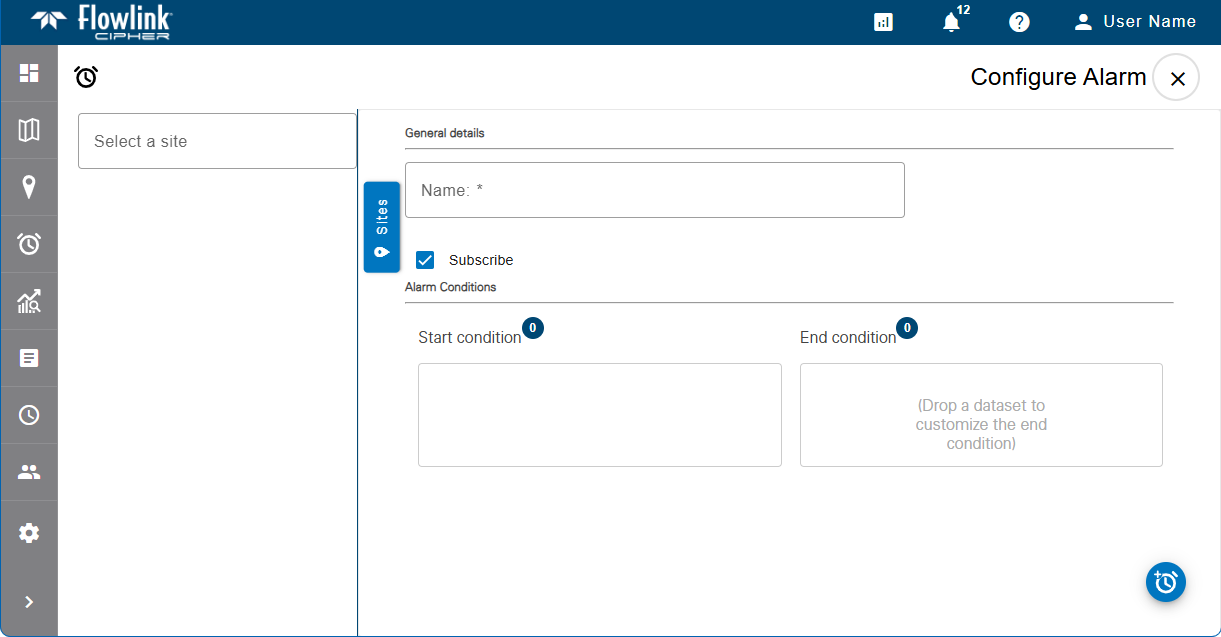
The first step in creating an alarm is to define its General details.
1. Type a Name for the new alarm.
2. To receive notifications when the alarm is triggered, click Subscribe.
Next, the conditions for the alarm must be defined. Conditions determine the parameters for an alarm. Alarms can be created with a single condition or with multiple conditions. Refer to the links below for information on defining conditions.
3. Once the necessary conditions are defined, click Create Alarm.
You are returned to the Settings page and the new alarm is available in the list.
Related topics:
• Alarms